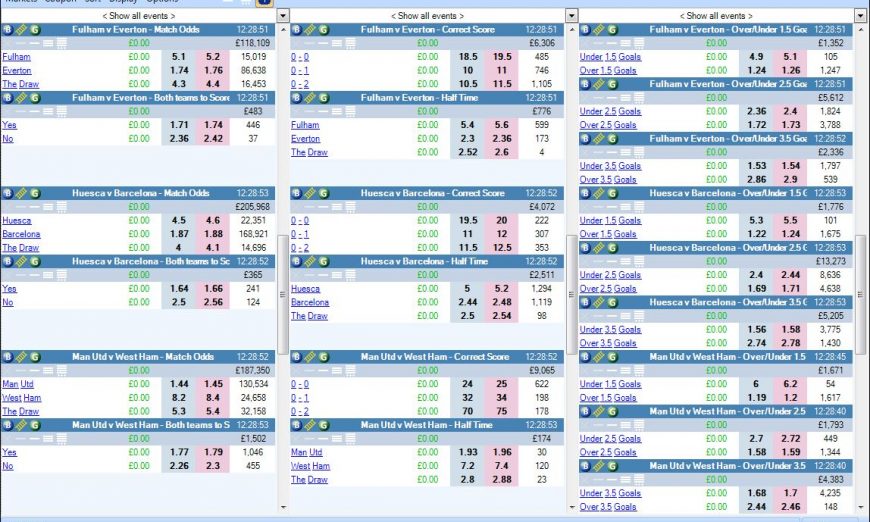When you want or need to monitor activity in multiple markets from the same event in the same place, then your best option is to use Bet Angels Coupons.
The Bet Angel Coupon Editor allows you to custom create and fully configure your own coupons, giving you full control of what information is displayed to you, as well as how and where you want it laid out.
It’s possible to create and save as many coupon designs and layouts as you require, which is especially useful if you trade different types of sports or have different strategies for a sport and would, therefore, prefer the markets arranged and displayed differently depending on the strategy/s your using.
It also means you can switch between different Coupon lay outs quickly and easily with a click of your mouse, below are just a few ways you could configure a coupon in Bet Angel to display your markets to you.



Keeping Markets Aligned and Linked
If you’re wondering why there are gaps or some markets appear to be missing, don’t worry this is on purpose, one of the options you have when configuring a coupon is to use ‘Padding’, this allows you to align events across the coupon so that each new event starts inline.
If you look back at the very top image again you’ll see the ‘Benfica Vs Eintracht Frankfurt’ markets all begin inline with each other after the ‘Arsenal Vs Napoli’ over/under markets end.
They can also be ‘locked’ (or linked) so that when you scroll up or down with ANY of the scroll bars all panels will move in sync keeping your markets nicely aligned and easy to navigate even if you have 100s of markets loaded.
Alternative ways to View Markets
Another way you may want to configure your coupon is to view markets from an event vertically, assigning each panel (vertical column) its own markets. In the image below there is a fixture displayed in each of the 3 vertical panels (remember you can add as many panels you want) with each panel having your chosen related markets displayed in any order you want them, so you can quickly and easily see all your markets for the ‘Man Utd Vs West Ham fixture in the first panel and all your ‘Liverpool Vs Chelsea’ markets in the second etc..
If you have more markets loaded than you have panels in your coupon you can also quickly and easily select between other markets using the pick lists at the top to display the ones your currently interested in.

Or if space is an issue then you can reduce this to one panel and see all related markets for an event but still have the ability to quickly select from the different fixtures you have loaded.

Infomation Available in a Bet Angel Coupon
As you can see from the images above coupons are displayed using Bet Angel’s existing Watch List feature, so when configuring your coupon you have the full benefits of all the existing display options the Watch List has offered for years at your disposal, ie, you can choose what to show in your coupon from back/lay prices, your Profit & loss, traded Volume, live tennis scores, and of course if you have an open trade you can green it up from the coupon without the need to open the full market!
Alert on a Coupon
In addition to what I’ve just mentioned above, you can also display ‘Alerts’ next to markets and selections in your Coupon which has been triggered by a rules file running in the background monitoring for something to happen. When the alert goes off it can auto-scroll to the market or selection so even if you have 100s of markets in your Bet Angel coupon with some out of view you still won’t miss an opportunity.
Even if your coupon is minimized to your windows taskbar it can automatically open and display the alert to you.
Having the Most Up To Date Information
A final but important point worth mentioning is unlike viewing markets in a coupon on the Betfair website (or any source were the coupon is simply scraped from the Betfair website) the data and information you see is typically around 5 seconds behind the main market your viewing – This is not the case when using a Bet Angel Coupon, instead you will have real-time market information and data for ALL markets which can still be refreshed and retrieve updates as fast as 50 times every second.
Its, therefore, recommended that when using coupons especially with lots of markets you also ensure you have ‘Steaming’ enabled, to allow you to refresh and update your markets as fast as every 20ms (50 times a second).
Please see the following page from our user guide on how to enable streaming if you’re unfamiliar with it. Enable Streaming