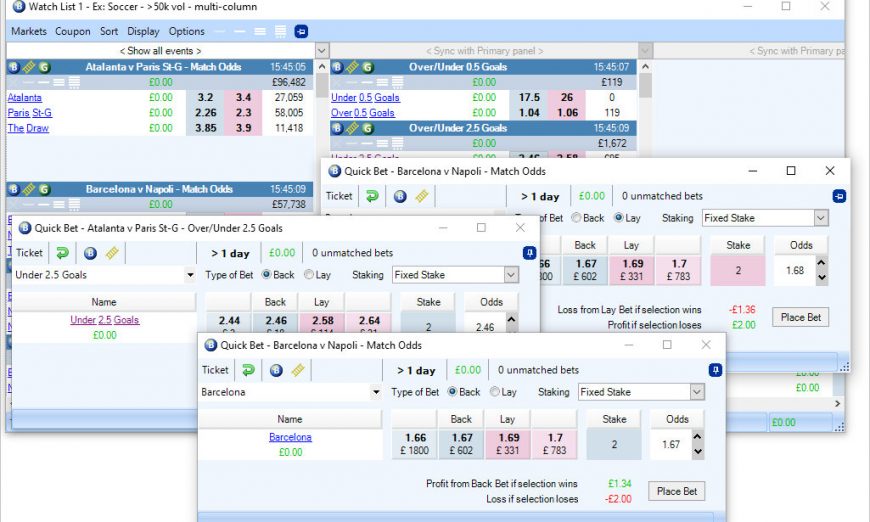Special features that help you trade more effectively
Football matches they have a tendency to go off all simultaneously. The one we’re looking at goes off this evening, but there are loads of matches underway at this moment in time all over the place and it can be quite difficult to trade on them or find those markets quickly if you want to actively trade them.
However on the latest versions of Bet Angel we’ve introduced a few new features that will allow you to do this and I’m going to show you a couple of them here If you want to trade lots of football matches quickly and easily, this is probably the best way for you to find the matches and actively trade them.
There are some clever things you can do on Bet Angel so for example if we have a match that we’re looking if you right-click you can select the whole range of the things that you can do – display it on a different screen or you can spawn a new market so it’s possible to actually display a new market and have multiple markets up. However, your screen can get quite cluttered so we do have a specialist tool which is Guardian. This is the G that you can see here which will allow you to bring in Multiple markets. ![]()
Now you could do the same thing, we can pick some market from here, drag and drop them. But there are many better ways of doing that. You can select the market search for it but we’ve also got coupons and dedicated tabs. I’m not actually going to use the dedicated Tab for football here but what I’m actually going to do is use a coupon to bring in all of the matches that are running at this particular moment in time.
Bet Angel Coupons
Coupons are something that were introduced in version 1.52 or higher and the concept behind a coupon is to display information quickly and easy for you but not just the top-level also the submarkets, which means it’s perfect with something like football.
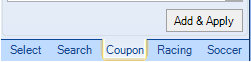
What we’ve done within Bet Angel is included a range of coupons, so I’m going to be using the English Premier League multi-column coupon here. If I click on that Bet Angel will go off, find those markets for me and display them in a list. All that we need to do is add hem to Guardian and hey presto all of a sudden the information gets displayed.
If you want to bring it all the football matches over the course of a particular session, you can set up the coupon to however you want it.
Probably the best way for you to fiddle around with this to to bring a coupon like this premier English Premiership multi coupon and click on the settings editor and then go and play around with it from there. We include loads of examples with Bet Angel itself and we have them on the forum as well so if you go to the settings area you can import those coupons and bring them in to Bet Angel or you can just create your own.
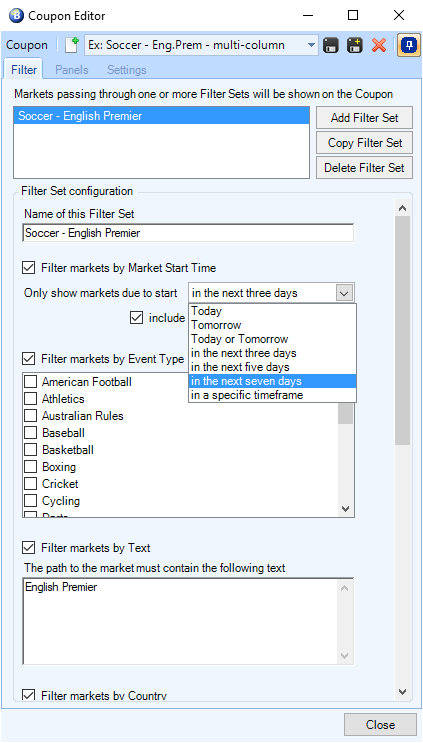
The one that we’ve created here is bringing in all of the Premier League matches and you can see that all you need to do to do that was click on Guardian, click on coupon, select this particular item from the drop-down menu and then do add and apply and there they are. They all in front of us magically allowing us to have a look at each of these individual markets.
If you look at the coupon you can see that it’s displayed it in a sort of very large list here. What you may want to do is select individual markets. You can see the drop-down menu has populated and allows us to have look at what’s going on in each of these individual matches from within here with just a couple of clicks.
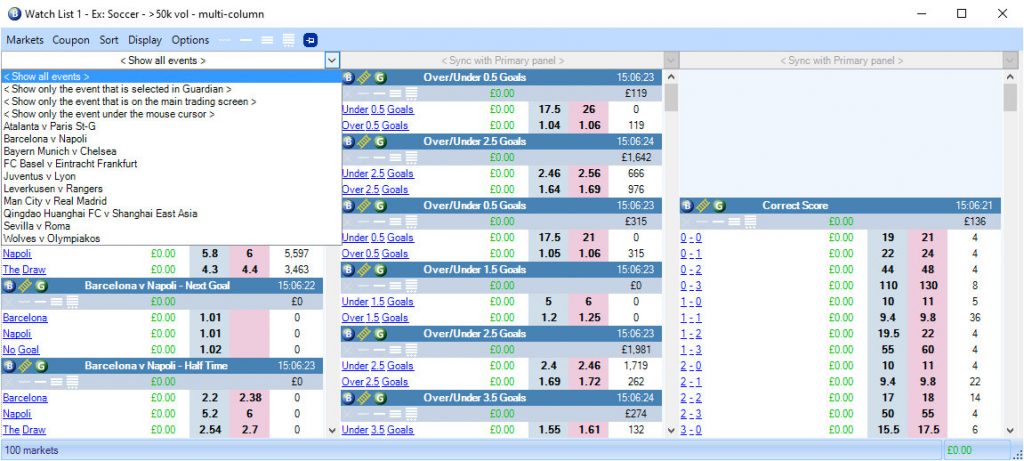
You can also see when I clicked on this area we had additional options. We could show all of the events that are listed, we can do an event that is only selected in Guardian, or we can use the option to show something that’s under the mouse cursor. The idea is just to make it really quick and easy for you to get involved within the market and find a market the required and do something in it. It’s very, very simple to do!
Bet Angel – ‘Quick bets’
If you are using Bet Angel version 1.53 or higher you have the benefit of a feature called ‘quick bets’.
Quick bets are a neat way to quickly get a bet / trade into the market when you spot an opportunity. You could be anywhere on Bet Angel and you see something, just want to get on quickly. To do this use a quick bet.
You do have options at the top of the watch list where the coupon is created so you may want to examine some of those options. But one of the key ones you need to look at is when a price is clicked, what will Bet Angel do? It can do nothing, it can display it on the one-click screen, the ladder, it can spawn a new one-click screen, it can spawn a new ladder if you want to do multiple trading screens on one screen.
You can see here on version 1.53 or above also we’ve also displayed the Quick Bet ticket. What you can actually do with the Quick Bet ticket is you’re looking at a market, something happened in a match, you quickly select the match that you’re interested in and then you can just go into the market, click the button and then Quick Bet tab will come up.
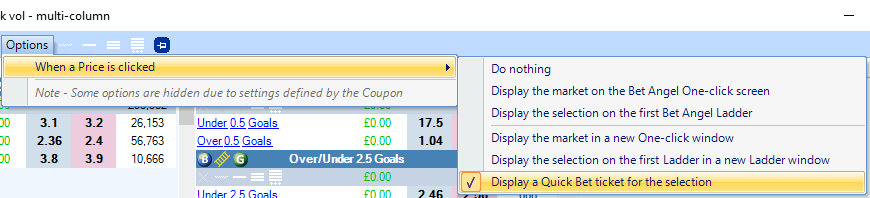
A quick bet be made to behave in different ways, so it’s worth checking out the settings to ensure you configure it the way you wish. To find the settings on Bet Angel for quick bets click on the spanner for the general Bet Angel settings. When they appear, click on the ‘Behaviour’ tab and then you will find the quick bet ticket settings at the bottom of that tab.
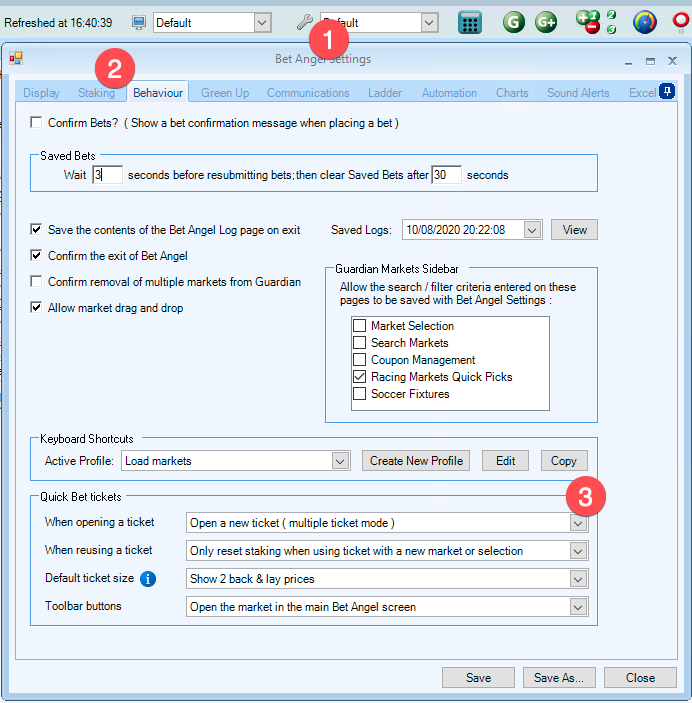
When opening a ticket, you can reuse a single ticket, or you can have multiple tickets. You can also decide what happens when you’re reusing a ticket. You also have the option of what the ticket looks like and you can also affect the way that the toolbar buttons appear as well.
If you right-click on a market selection menu, in Guardian, a coupon or on a watch list. You will be given the option to use a ‘Quick bet’. You just need to point your mouse at a market and right click and that’s it.
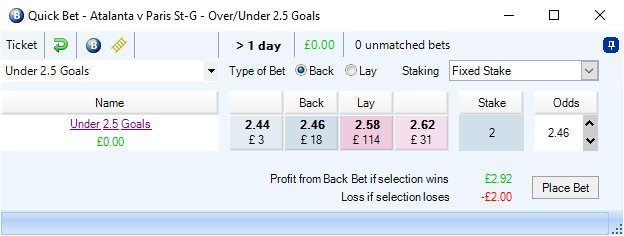
The concept is that it will allow you to basically sort of go ‘oh, I need to do this’ and then it will appear on the market below without disrupting your main trading screen. It makes it really easy to just sort of go ‘I need to do a position here’, ‘I need to position there’ and therefore what market do I need to jump in and out of what am I going to do.
The key concept of using Quick Bet tickets and Guardian specifically with coupons, is that you can look after all of the markets are going on in the background and then you can click on any one of these prices to spawn a Quick Bet ticket.
Of course, you can trade on the one-click screen and the ladder. But basically the Quick Bet ticket is another way of being able to do things on Bet Angel, but better than that it’s a really really quick and simple way of doing. So if you need to do something quickly you don’t need to hunt around finding the markets available, it’s immediately in front of you.
If you trade football or any other sport with a subset of Markets underneath the main market, then this will be absolutely perfect for you.