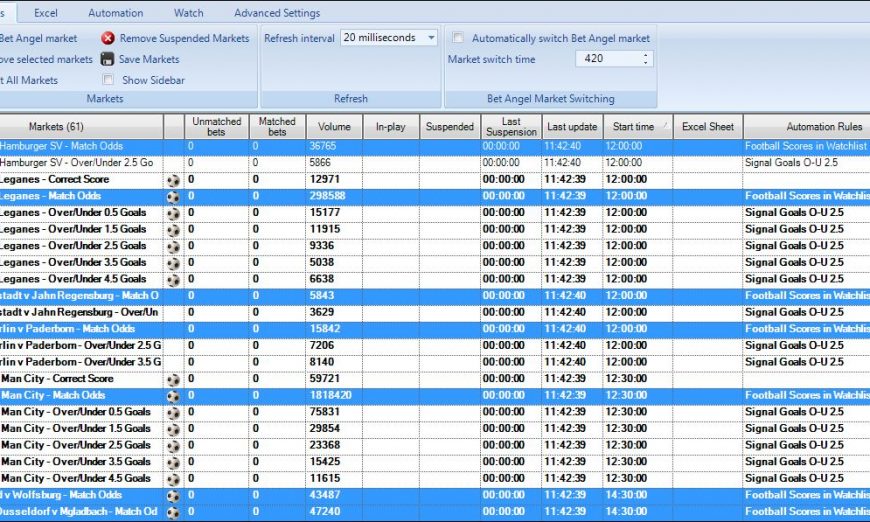If you use automation and trade different sports and market types it can be a time-consuming task each day to select each market type then apply your appropriate rules file to those markets, but using Bet Angel’s Automation this is no longer a problem.
With Bet Angel you can configure and assign multiple tasks to the same keyboard shortcut key, this means you could go as far as searching and loading all your day’s markets into Guardian then apply different rules files to different market types – all with ONE keystroke.
There’ll be a separate blog on that but for now, here is an example of how once you have your markets in Guardian you can select specific types of markets and apply a specific rule to them, with just 1 or 2 keystrokes
For this example I’ll be setting up a shortcut key to apply a rule to ALL match Odds markets in Guardian and another shortcut key to apply another rule to ALL over/under markets .
Assigning a Shortcut Key
To get started we first need set up the shortcut keys, to do this open the Bet Angel keyboard shortcut editor by navigating the following
Settings > Edit Settings > Behaviour
then at the bottom of the window click ‘create new profile’,
Next, click the ‘Disc+’ icon at the top of the window and give your ‘Shortcut Profile’ a name, for this example I’ve chosen just to call mine ‘My Shortcuts’
Then click ‘Green Plus’ icon at the top left corner to begin creating your first keyboard shortcut.
In the image below you can see I’m creating a keyboard shortcut so that when I press my ‘M’ key it will select/highlight all ‘Match Odds’ markets in Guardian.

The next step is to create another shortcut key by clicking the ‘Green Plus’ icon in the top left corner again, this time I’ll be selecting the shortcut action to ‘Apply Automation Rules to Selected markets’, when you choose this action you’ll see a picklist appear below where you can then select the rules file you’d like to apply, from your saved automation files which one, here I’ve choosen to use my ‘Football Scores in Watchlist’ rules file.

That’s the first Keyboard Shortcut created, now if I were to open guardian and add a bunch of markets with just one press of the ‘M’ key it would find and select all ‘Match Odds’ markets and apply my ‘Football Scores in Watchlist’ automation file to them.
Assigning Multiple Actions to the same Key
But while we’re here I’m going to add another keyboard short cut this time to select some Over/Under markets and then apply a different automation rules file to those market types. To do this I just need to repeat the steps above this time starting with the Over/Under markets I want to select, ill then assign them to my ‘O’ key.

Finally, I’ll create a short cut key that will apply my ‘Signal Goals O-U 2.5’ rules file to those markets

Once finished at the top of the window, I can now click the disc Icon to save these keyboard shortcuts which are now ready to use.
Using the Shortcut Key
Each day all you need to do is load your markets in Guardian, then with the press of your ‘O’ key it will select all the Over/Under 0.5, 1.5, 2.5, 3.5 & 4.5 markets and apply the ‘Signal Goals O-U 2.5’ automation rules file

Then immediately after press the ‘M’ key and all the ‘Match Odds’ markets will be selected and the automation rule file ‘Football Scores in Watchlist’ will be applied to them.

Set up a Whole Days’ Automation in One Click
As you’ve just seen above you’re not limited to just a single action or two per key, so if you have a specific set of markets you load up and run automation on each day why not save time and assign a single key to select those markets and apply the appropriate rules file to each.
To demonstrate this i’ll use the above scenario again but this time will be assigning all the actions to the same key (and for this example, I’ve chosen the ‘F’ key). Then once the markets are in Guardian pressing the ‘F’ key will select both types of markets and apply the specified rules files to each.

In the image below you can see I have added ALL my markets for the day which include horse racing (which I intend to trade manually) and football markets which I’ll be running automation on. With just the press of my ‘F’ key it has found and selected all the football ‘Match Odds’ and ‘Over Under’ markets and applied the two specified rules file to the appropriate markets.

It’s as quick and easy as that, once you’ve set up some shortcut keys with Bet Angel searching, loading and applying automation rules files can all be done with ONE keystroke.