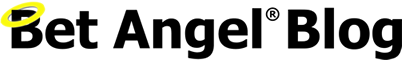Bet Angel hints and tips – Column sorting
The one-click screen in Bet Angel has many features that you may not be aware of. From custom columns, column chooser, drag and drop columns to automatic column sort.
In this post we are looking at the column sort feature and some of its hidden features.
Firstly, take a look at the column headers:
Now click on the one at the top of the ‘Back’ price column. You will see it will now has an up arrow next to the work ‘Back’:
The column is now sorted into price order with the favourite at the top and the outsider at the bottom of the screen. You may not have noticed any change at all as Betfair and Betdaq strive to display in favourite order anyway. However, prices change and so can the favourite so this is a useful tool if you wish to keep the current favourite at the top.
Be careful when using this. If you have this selected when an event such as a horse race turns in-play then things can get slightly out of hand. As the race progresses the prices will become volatile and the favourite can continually change. This can make keeping track of a particular runner quite a challenge.
This is where a hidden feature comes into play! If you hover your mouse over the one click grid then any sorting is suspended. This makes it easy to keep track of any one runner. If you move your mouse away from the grid area then sorting will begin again!
You can also sort by volume traded. You may think that the favourite will have the most money traded on it so far. Sometimes this is not the case and sorting by volume can sometimes show where the action is.
In fact, you can sort by many of the columns – stall number, saddle cloth number, Weight Of Money, Profit and so on.
Finally, you may just want to view in the order provided by Betfair or Betdaq. To do this simply click on a non-sortable column header such as ‘Micro Chart’
See the video for all the above in action.
![]()
Category: Using Bet Angel