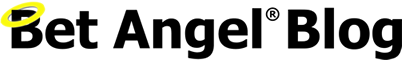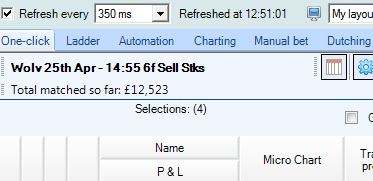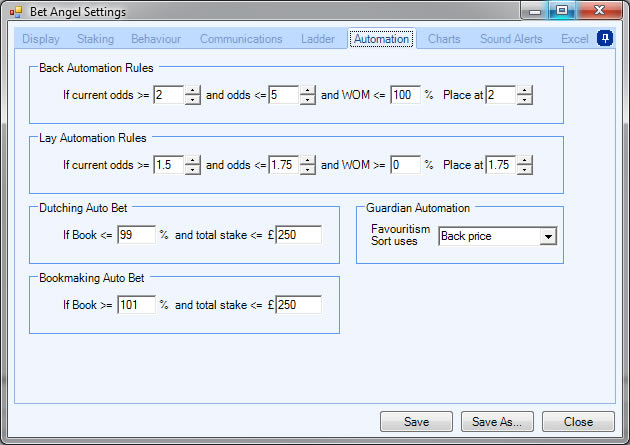How to automate your Betting or Trading
Bet Angel has many exciting features but none more interesting than that of automation. Automation offers the tantalising promise of unattended and automatic trading that free you up to trade on other markets while it works its magic in the background or do something else – like go to work, or play some golf!
But seriously, putting the Excel streadsheet integration to one side, Bet Angel also has key two automation areas. When you start Bet Angel there is an ‘Automation’ tab in the main screen. There is an ‘Automation’ tab in the settings editor and an ‘Automation’ tab within Guardian. Let me explain what each of them can do: –
Basic Automation
When Bet Angel was first developed it quickly became apparent that there was a need for automation. Lots of people wanted to do simple things quickly and in response we delivered the first implementation of Bet Angel Automation. This is what you can see in the main application alongside the other standard features such as the ladder and charting. On this tab there is a link to the ‘advanced automation’.
This automation tab in the main application is used in conjunction with the ‘Automation’ tab you see in the settings editor:
Once you have set this up you can then apply the automation via the automation tab in the main application.
This is automation at its simplest within Bet Angel. It is almost self-explanatory and once you see how easy it is you’ll probably want to have a go.
See here for an example.
Bet Angel Advanced Automation
After implementing Excel integration, which expanded your ability to do quite complex things across multiple markets, we could see some people didn’t want to use Excel but needed something over and above simple automation. So we developed the advanced automation you can see within Guardian. We kept the original automation feature as feedback from some customers indicated that this feature was in use and still handy for some applications.
The concept behind advanced automation was to offer a wide range of customisable options to perform repetative functions. This would by done using the concept of rules. You create a holder for your strategy then apply rules within it.
Here is an example of the type of things you can set up:
- Back or Lay and choose by name, Betfair order or by favourite order
- Trigger the bet a set time before the start of an event or a set time after the even has been turned in-play
- Bet by set stake amount or by a set liability or even a percentage of your bank.
- Unlike basic automation you can also set up an advanced rule to trigger as many times as you like. From once to hundreds of times.
You can then add sophisticated conditions to the rule, for example: –
- Only bet if the price is below X
- Only bet if the price of the 2nd favourite is above or below X
- Only bet if there are no unmatched bets in the market
- Only bet if the market has had no unmatched bets for the past X second
- Only bet if the market is in-play
- Only bet if the market is not suspended and has not been suspended for a minte
The possibilities are endless! You can combine and add multiple conditions. The variations available with regard to the rule types and conditions that can be set are limitless. And you can see, Guardian advanced automation is much more powerful than the original automation. But it can do all this in the background while you are doing something else, either on the main interface or in Excel.
See here for an example of advanced automation.
But since our customers demanded that we keep the original automation tab available, this is why there are two automation areas within Bet Angel.
![]()
Category: Using Bet Angel