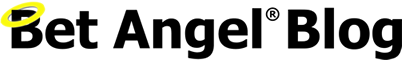Sound alerts – Making a noise with Bet Angel Automation
Guardian Automation is a great way of having Bet Angel automatically place bets or manage a market when you are not there. But sometimes you may be there but cannot keep eyes on all markets.
One handy little feature of the Automation tool is the ability to play a custom sound when an event occurs.
Here I’m going to show you how to create an alert. Once you know how to do it, have a go at creating your own.
I used a simple audio recording tool for the iPad and transferred the recorded .wav files to my computer where Bet Angel can access them.
Here for example is a file that says ‘Market volume has exceeded one hundred thousand’.
So how do we get this alert into our automation file?
Follow these steps:
- Open Bet Angel then Guardian.
- Add a few markets to Guardian and highlight one of them in the main Guardian window
- Click the automation tab and then ‘Create a new rules file for selected market’
- In the bottom half of this screen you will see the ‘General’ tab. Give this rule a name such as ‘Volume exceeded 100K’
- The rule type you need to select is ‘Play Sound Alert’
- Set the rule active for 1 hour before event start time until 0 hours. Leave the ‘Applies to selection’ as it is. There is no need to change anything here.
- Click onto the parameters tab. Select the audio file you have created or download the one I have provided below
- Click on the conditions tab.
- Choose ‘Volume condition’ and set to ‘The volume of the market is greater than 100000’
Click on apply and save the rules file.
If you want to see what each step looks like see here –
- Create the rule
- Locate the audio file
- Set the condition
There are other interesting things you can do with this. For example, you may want an alert that tells you when your profit position is above a certain level. Or each time the book crosses a percentage threshold.
I have created an automation file for you to import into your own Guardian. Note the audio files need to be saved to a location on your hard drive that is the same as the one I have used. To do this create a folder on your C:\ drive and call it ‘Bet Angel Audio’. Then download and save these three files.
To save them right click and choose ‘Save as..’ or ‘Save link as…’ depending on your browser.
And here is the .baf file for you to import:
See video for more details
![]()
Category: Using Bet Angel