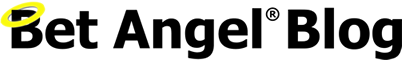Creating and saving multiple screen layouts with Bet Angel
Sometimes people say to me ‘I don’t like the layout of Bet Angel’ or that they would change some things around, perhaps add or remove something. Well, you can actually already do that.
Not only that you can save any number of screen layouts for use in the future, configured exactly as you require either for a particular strategy or a particular market. Both the Betfair and Betdaq versions of the software have this ability. To help you I have recorded a short video to show you this in action. It is easy to do so why not have a go at creating a different layout?
It is important to get the layout set up and correct for your monitor situation also. You may have two or more monitors attached and getting the ladder, charts and whatever else you use in a comfortable layout is vital to a smooth experience when trading.
In addition, Bet Angel has settings profiles. The settings editor allows you to change various aspects of the software such as screen colour, default stake, how Bet Angel behaves, data calls and more. You can create different settings profiles for each different type of sport you may be trading.
Watch the video for more information. Or visit the user guide to read about to create custom layout and settings profiles.
Screen Layout and settings profiles
![]()
Category: Using Bet Angel