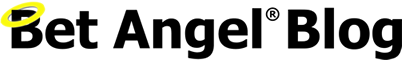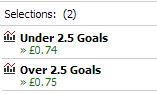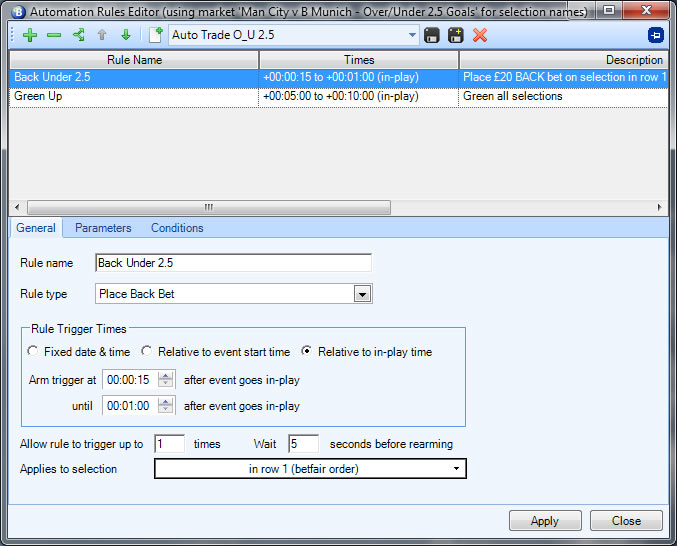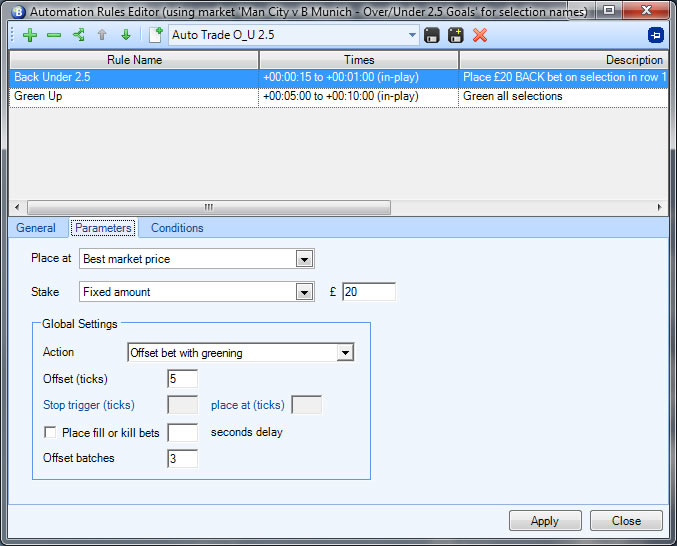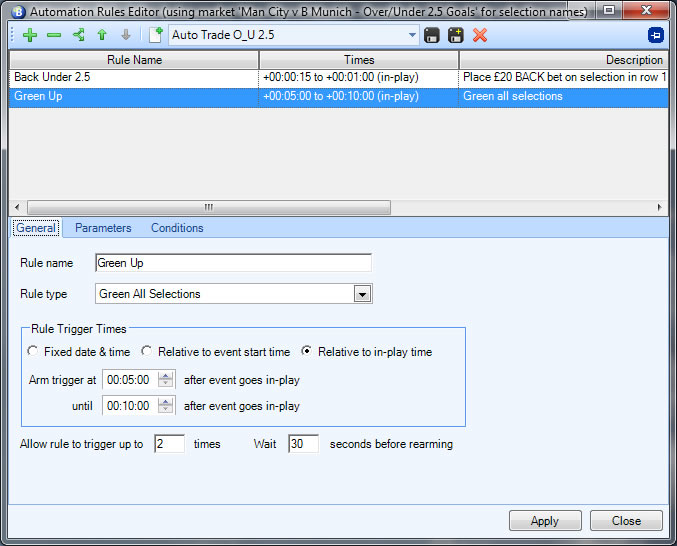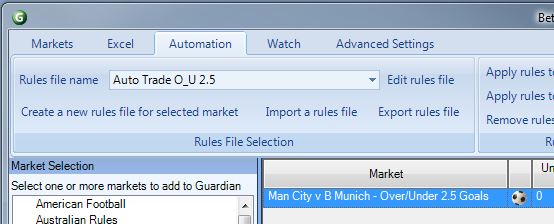Automating your football trading
For those who have not yet tried the advanced automation feature within Bet Angel, football offers several opportunities to try this out. If you are unfamiliar with any features in Bet Angel, try them out in practice mode.
In this example I am going to show you how to automate a simple trade on the Over/Under 2.5 market and green out for a profit. I’ll explain why this works and things to look our for.
The Over/Under 2.5 goals market is a popular market on the exchanges. The beauty of this market is the price decay behaviour. As soon as the match kicks off, the likelyhood of there being 3 goals or more (over 2.5) decreases over time. This is a property of the market and something we can take advantage of. To check how fast this will occur and what happens when a goal is score, use Soccer Mystic to model the match.
For example, in the Chelsea game last night there was not a goal scored until the 19th minute. This meant the Under 2.5 price decayed to well below 2.0 even though the game eventually finished with four goals.
Imagine this scenario: the price of Under 2.5 goals is 3.0 just after kick-off. After a few minutes there has been no goal and the price has decayed or fallen several ticks. Bearing in mind that most goals in larger games such as the Champions League or the English Premiership are not scored until after 30 minutes have passed. Even when taking into account lower leagues, you can expect on average a goalless encounter until around 20 minutes.
Let’s look at tonight’s match: Man City v B Munich. The Under 2.5 price is 2.22. If we back this for £20 our potential position will be £24.40 profit:
Looking at the ‘What-If’ figures we can see the following:
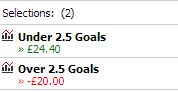
As the match progresses we can expect the price to decay. Let’s imagine it will drop by 5 ticks after just a short time. The LAY price will be 2.14. We can green up for a profit. The calculation for the stake to include greening is (Stake+Profit)/Lay price. Which is (20+22.40)/2.14 = £20.75
This will give us the following ‘What-if’ figures:
I have used relatively low stakes here but you can see the principle.
Even better is to automate the bets. Doing this via Bet Angel advanced automation is simple.
Firstly, add the market to Guardian. Then click on the ‘Automation’ tab. This will enable the ‘Create a new rule for selected market’ button to become active.
Now create the rule by calling it ‘Back Under 2.5’, select ‘Place a Back Bet’ as the rule type. Set the rule trigger time to be relative to in-play time with the trigger armed at 15 seconds until 1 minute. Set the rule to trigger 1 time. And set it to apply to selection in row 1 (betfair order).
NOTE: You could choose to apply to selection by name and choose ‘Under 2.5 goals’. However, the selection names are read from the specific market so the next time you try to use the rule it will give a warning saying as much. However, choosing to apply by row order will make the rule flexible enough to apply to other markets.
The rule will look like this:
In the parameters tab you can specify the price and stake with any offsetting. Here I have chosen ‘Best Market Price’, a fixed stake of £20 and selected ‘Offsetting with greening’ set at 5 ticks:
I’m not going to set any conditions on this occasion but we could specify only to fire if the market is in-play and so on.
We now need to set another rule to GREEN up. You might be thinking ‘but the bet used offsetting with greening?’. This is true, I want to show you how you can combine this as a back up or an alternative way of greening up.
Click on the Green ‘+’ button in the top left of the automation window.
Call the Rule name ‘Green Up’ and select Rule type ‘Green All Selections’. Select to trigger the rule Relative to in-play time and set from 5 mins to 10 mins. The green up rule has no parameter to set and again I don’t want to set any conditions. Your rule will look like this:
Click on ‘Apply’ and ‘Close’ to save the rule. Call it ‘Auto Trade O-U 2.5’.
Go back to Guardian and highlight the market. In the Rules file name dropdown select the rule you have just created:
And click on ‘Apply rules to selected markets’.
The rules file will now be active on that market. My advice is to use practice mode for a few games whilst you get used to the rule and monitor what it does and how it works. Then when you feel comfortable enough you can start to adjust the parameters, stake, offsetting to suit your level of risk or to fit with your own research regarding a particular market.
NOTE: Watch out if switching to the markets after the event has started. The ‘Relative to in-play’ trigger time relates to how long Bet Angel has been connected to the market if in-play. It does not relate to time since kick-off unless Bet Angel is connected at the moment of kick-off.
If you want to save time and not understand how the rules are built and put together then you can download the file here without doing any of the work yourself. However, I recommend you follow the directions above as getting your hands dirty is the best way to learn. Depending on your browser you might need to right click on the file and select ‘Save link as…’.
Also, note this automation will not realise a profit every time as we all know of games where a goal is scored early on; sometimes within a few seconds. If this happens the automation file will green up for a loss.
![]()
Category: Football trading strategies, Trading strategies, Using Bet Angel