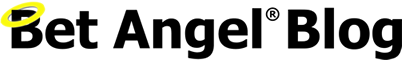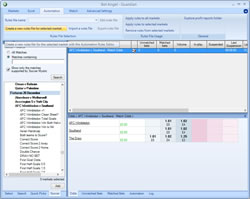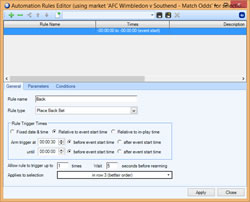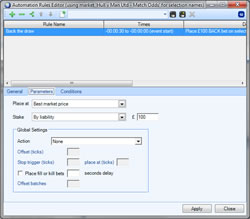Automating your football trading
Bet Angel contains a very powerful automation tools. In this article we look at how this can help automate a simple strategy on football.
Automation is as simple or complex as you wish. To help you we plan to create a library of simple automation files that you can download and build upon.
For this automation strategy we will look at backing or laying the draw. We want to automatically place a bet just before kick-off then exit the trade for a profit or loss just before half time.
Let’s first create an automation file that will back first.
Add a suitable market to Guardian.
Make sure the market is highlighted within the main Guardian window and click on ‘Create a new rules file for selected market’.
Add the first rule.
If you think the score will be level at half time then we can back the draw and green up at that time.
Call the rule ‘Back’, choose ‘Place Back Bet’ as the rule type.
For rule trigger times we want to set this to trigger just before kick-off. We could choose 1 second if our PC clock is exactly synchronised with the watch of the referee. But I have chosen 30 seconds to give a bit of leeway.
Now we need to make sure this goes on the draw. We could specify the draw by name. However, as we will want to use this with other matches then it’s a good idea to specify by Betfair order. If we specify by name then the rules file will associate it with the draw OF THIS PARTICULAR MATCH. So when we go to use it on another match it will not work as expected.
But we can choose to specify by row 3 in Betfair order. In match odds markets this is always the draw. As it is not market specific we can then use this file with other games.
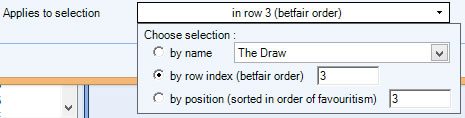
Select by Betfair order
Specify Parameters.
Next we want to specify our stake parameters. Here you can choose whatever level you are comfortable with. In this example I am going to risk £100 so I choose ‘Stake by liability’ and enter the sum of £100.
I am not going to use any offsetting or greening with this bet so I leave that particular section set to ‘none’.
Specify Conditions.
I want the bet to fire before the start of the event. Not whilst it is in play. So I can choose to apply the ‘In play’ condition. You may ask why do we need to do this as earlier we specified to place the bet 30 seconds before the start of the event? The reason is twofold: – a) Our computer clock may be out by a few minutes or b) the referee’s watch may be out by a few minutes.
Adding a second rule to Bet Angel
Now we want to tell Bet Angel to exit this trade for a profit (or loss) just before half time. To do this we need to add a second rule to the rules file. Simply click on the ‘+’ sign in the top left corner.
For some reason, a lot of people keep asking how to add multiple rules to the rules file. So for clarification I have highlighted it in this image. All you need to do is click on the green ‘+’.
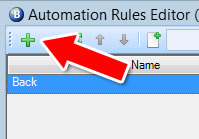
Adding a second rule to rules file
With this rule set the ‘General’ tab to the following:
- Rule name – Green Up
- Rule type – Green All Selections
- Rule Trigger Times – Relative to in-play time and set to 40 mins after event start time to 50 mins after event start time
- Allow rule to trigger up to 30 times and wait 10 seconds before rearming
You might be asking yourself why do we need to fire this 10 times? It is possible for the market to be suspended when the rules triggers, for example, if there is a corner, a penalty or something else has suspended play. If we set to trigger 30 times with a ten second gap then we know our greening bet has got a good chance of successfully firing when the market is in play. Note there is no guarantee and it is still possible for the market to be suspended each time. But unlikely.
In reality we would probably want to green up during the half time break. In this case we would set the rule trigger time accordingly. But I wanted to show you some of the thought process and market conditions that may upset an automation file.
Another point to consider is the ‘Relative to in-play time’ trigger. If you open Bet Angel and the game has already started then this time does not mean since kick-off. It refers to the amount of time Bet Angel is aware the market has been in-play. Which is from the moment you opened it or added it to Guardian. If you added the market prior to kick off and Bet Angel has been connected ever since then this time will relate to the time since kick-off (less the time it takes Betfair to actually press the button that turns the market in play).
There are no parameters to set and there are no conditions to set so click on ‘Apply’.
Close the rules file and give the file a name. Such as ‘Back the draw’.
Now do all that again but for laying the draw. If you think it will not be level at half time then use this automation file instead of the earlier one.
An interesting point to note when choosing to lay is the liability staking method. If we choose £100 liability as before then Bet Angel will automatically calculate the stake in order to achieve this level of liability. For example, if the draw price is 3.45 then the stake used will be £40.82.
Both these files are available for download below. Right click to save them to your hard disk then choose ‘import’ within Guardian automation to add them to your library.
![]()
Category: Football trading strategies, Using Bet Angel