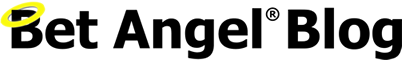Bet Angel user guide, upgraded!
As regular users will know Bet Angel has continued to grow year after year with new features continually being added, often at the request of our users. This has inevitably resulted in an ever-expanding and extensive online user guide.
Quick links
We have therefore noticed that sometimes finding the information you’re looking for may have become quite time-consuming. For this reason, we have added in a new tab ‘Quick Links’ which we hope will make the online user guide more user-friendly and enable users to get to the relevant pages and information much quicker.
The new ‘Quick Links’ tab as the name suggests has a list of the most commonly used and searched for features, by clicking on any of these it will display a shortlist of the most relevant pages matching your query that you can click on to be taken straight to that page.

Video enhancements
Last year there was a lot of ‘Walk Through’ videos added to Bet Angel TV and the Bet Angel You Tube channel, these videos were made to show new and existing users how each of the features of Bet Angel is accessed and used, these where all organised into playlists on our you tube channel to make them easy to access but while updating the online user guide we added links to these videos at the bottom of the relevant pages. Also, added to the bottom of some of the user guide pages are links to typed examples from our forum.
So, when the time comes that you want to explore a feature of Bet Angel it should now be much easier for you to find the relevant section in the user guide to read up on how it works then where available access any video tutorials and/or typed examples of the feature being used.
We have of course kept the existing two tabs on the user guide ‘Full Guide’ and ‘Search’ the same. The ‘Full Guide’ still lets you navigate through the user guide in the form of a page tree and the ‘search’ function will return a list of all pages that contain the word/s you have typed.
Enjoy!
![]()
Category: Featured, Using Bet Angel