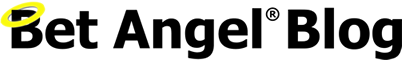Bet Angel for an Apple Mac iOS, iPhone or iPad tablet
We often get queries on whether you can use Bet Angel on a Mac or an iPhone or an Android tablet etc. I have posted up some information in the forum and on You Tube. But I thought I would give a full explanation here so it’s easy to find.
Bet Angel is written specifically for a Microsoft windows platform, but there are many ways in which you can run in on another platform. When we talk specifically about a Mac here are your options: –
(1) Run bootcamp and install windows on your Mac.
In your Mac there is a utility you can find via finder. Search for ‘bootcamp’ and you locate the ‘Boot camp assistant’. If you run this app it will let you install Windows (You will need to buy a windows license, Bootcamp will tell you which version you need) and then when you next boot up your Mac you can run it as a Mac or a Windows PC.
You can only use one or the other, you can’t intermingle them. However it is easy to switch between them by rebooting or using the bootcamp app in the taskbar. My Mac is set up this way. I can look cool and trendy with my Mac, but also use it as a Windows machine when needed.
If you don’t feel confident doing this the Apple stores will actually do it for you as long as you can bring in a windows license of some sort. You can order them online and you just need the license code.
(2) Use ‘Virtual box’ – https://www.virtualbox.org/
Virtual box is free emulator software that works by installing a piece of software that sits onto your existing Mac OS to allow you to run other operating systems. The advantage of this is that you can run a different operating system from right on your Mac and flick between that and your other Mac applications. There is no need to choose, you can just flick backwards and forwards.
The downside of this method is that your performance may suffer a little. This is because you are running two operating system on one machine, that’s bound to have a bit of an impact.
(3) Use ‘wine’ – https://www.winehq.org/
Wine (originally an acronym for “Wine Is Not an Emulator”) is a compatibility layer capable of running Windows applications on several POSIX-compliant operating systems, such as Linux, macOS, & BSD. Sounds complicated, but it is basically a bit of software that sits on your native device and allows you to run windows on it. We have not tested and can not confirm it works perfectly, but wine is a popular way of running Windows applications on non-windows devices.
(4) Use a virtual private server (VPS) – www.betangel.com/vps/
Using a VPS is perhaps the best solution because there are many benefits to using it. Not only can you run it on a Mac in a very lightweight manner you can run it on any internet enabled device from anywhere in the world. It can also run 24/7 without you need to check on it. It works just like a desktop PC but it’s actually a server in a datacentre located near to the exchanges. It’s a neat solution. You also don’t need to buy a windows licence as that is already pre-installed on the VPS. I actively use VPS’s because they are very low bandwidth and mean I can run strategies 24/7.
You will need some remote desktop software to connect to your VPS and the free Microsoft remote desktop seems to do the job just fine.
So there you go, some options on how to run Bet Angel on a MAC or other device other than a PC.
![]()
Category: Using Bet Angel