Why you need to take care of your VPS
If you own a VPS it is connected to the internet 24×7, it is always on and functioning.
Being online all the time means hackers will constantly try and hack it. Lots of botnets just cycle through known or unknown IP addresses looking for the latest vulnerabilities. If you don’t maintain your server and keep it up to date and fresh, it’s possible that somebody may find a way in.
So here are some tips to keep your VPS safe and in perfect working order.
Regular restarting
One of the things you can do to make sure your server is running in top condition is to restart it on a regular basis. This clears down any stale processes on your server and makes sure it’s working well for any tasks you give it.
You can schedule it to restart every day if you wish, but I find that unnecessary. So I tend to restart it at least twice a week, to coincide with any major trading that I am doing on it.
Installing updates
An important job of running a server is to make sure you install updates on the server. Failure to ensure updates are installed will mean security patches are not applied and your server will become vulnerable.
Because of the importance of this, updates are applied automatically to your server. While this is helpful it can prove very unhelpful if your server decides to restart while you have some automation running.
So we recommend that you install updates regularly, probably before a restart, so that you can control the update process. To ‘force’ Windows to check for updates and to install them, just type ‘update settings’ while pointing at your server. This will bring up some options, click on the ‘Windows Update settings’ option.
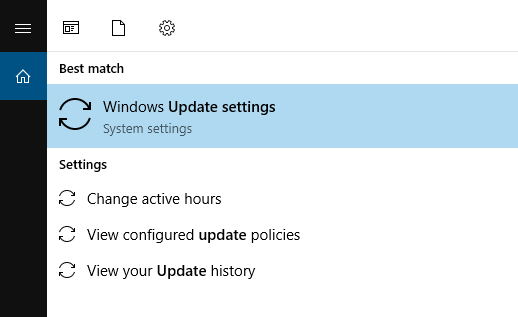
When you have clicked on this menu item, you will be presented with the Windows Update area. Just click on the ‘Check for updates’ option and it will head off and find out if there are updates available for you.
If there are updates available, you can download and install them. When the updates have been reinstalled you will need to restart the server.
Download, installation and restart the server will start the update process and you may lose access to your server for 15-20 minutes during this process. So make sure you plan it carefully.
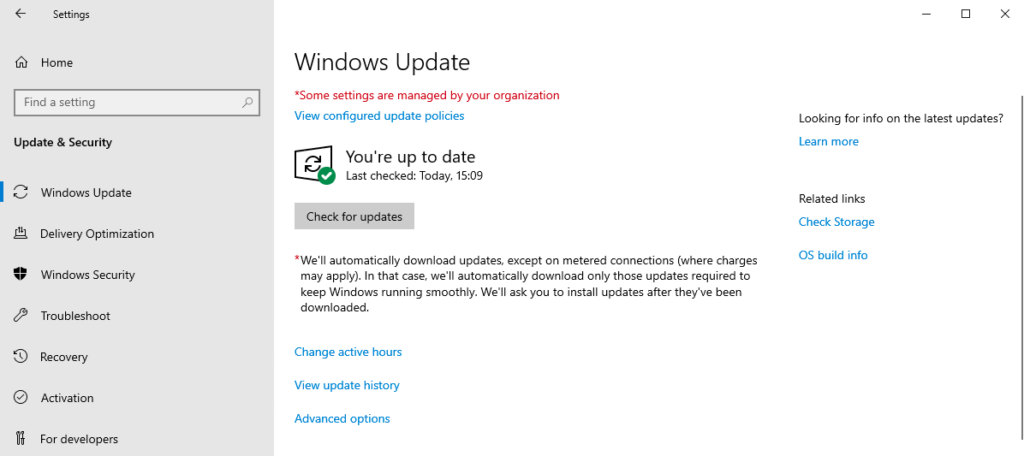
Useful hints and tips
Another measure you can take to ensure the integrity of your server is to install brute force protection software. The purpose of this type of software is to ensure that if somebody tries to hack your server, it will block their details or ban them if they keep trying. Your attacker will have the door slammed in their face.
All new Servers we issue automatically come with this software, but this isn’t something that comes as standard with any other service. Especially if you are buying it ‘off the shelf’.
If you have a bit of technical knowledge and want to go nuclear. We suggest you change your port settings on your server. This means that no one can connect to the server without specifically knowing the port number. This makes it extremely hard to get into your server without this knowledge.
You have to be careful however as if you configure this incorrectly or forget the details. You will not be able to connect to your server either!
But we have written up those instructions for you here for you if you want to go down that route: –
