How to find what you need, quickly
The ability to navigate to the next/previous market or even event that you want is something we all want to do quickly and with minimal effort as possible.
As with everything else in Bet Angel, there is always more than one way to do something which means that no matter what market types you trade or how you want to navigate them there will be a way for you to navigate them with ease.
In addition to all the regular and ways you can select and navigate between markets, I’m going to show in more detail here is perhaps the most powerful, but also most underused way.
Using keyboard shortcuts to jump straight to opportunties
We know there isn’t a one size fits all when it comes navigating through markets because everybody trades different types of sports and markets and people will even have there own preference on which ones they want to switch between at certain times, so rather than constrain everyone to limited number of ways to navigate and switch between them Bet Angel also gives you the tools and options to make navigating them suit what’s best for you and what you want to do.
In this blog, I’ll go through how you can quickly and easily create your own keyboard shortcuts to enable you to jump straight to the next/previous market or event you are interested in – and without even needing to have a market selection window, Guardian or a watch list open.
Before going any further if you are not familiar with the keyboard short cut editor in Bet Angel this blog explains how to find it and set up some shortcut keys in further detail.
Once you are familiar with the keyboard editor the category we can now look at using it to make the tasks of navigating between markets quicker and easier for you. When you launch the keyboard shortcut editor all the options we are interested in for this can be found in the ‘Navigation’ category, specifically those highlighted in the image below.
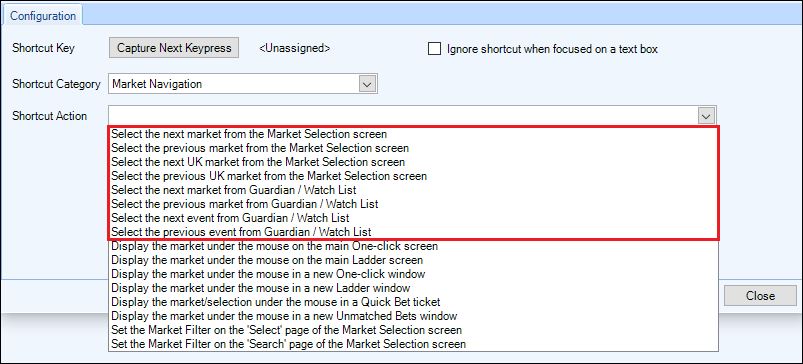
If you are only trading just one type of sport and could find them using the ‘Search’ or ‘Quick Picks’ tab or a Market Filter then using the first two options are probably all you’d need to create a shortcut action for.
For example you could assign your ‘N’ key to ‘Select the next market from the market selection window’ and ‘P’ key to ‘Select the previous market from the market selection window’.
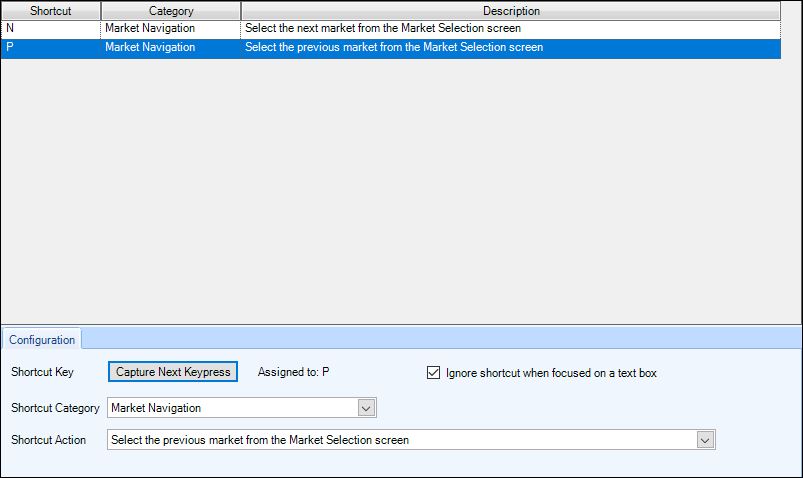
Then let’s assume you are using the ‘Search’ tab to find Cricket match odds markets.
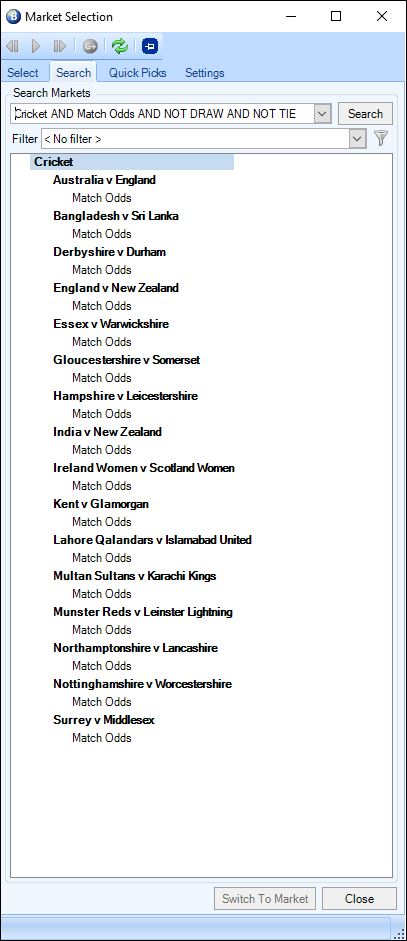
If you were to begin by selecting the ‘England V New Zealand’ match odds market and open it onto your trading screen, even with the market selection window now closed if you were to press your ‘N’ key it would load the ‘Essex V Warwick’ match (as its the next market in the selection window) , press it again and it would load the ‘Gloucestershire V Somerset’ match, and pressing your ‘P’ key will of course take you back to the previous market.
Trading Different Types of Markets
If you are someone who trades multiple sports and different types of markets you will likely already be searching and adding the markets you are interested in each day (or upcoming days) into Guardian and maybe even a watchlist, for those who might not already be aware there are several ways you can do this with as little as a few clicks or just the push of a key each day, for more details on finding exactly the type of markets you are after each day please see this blog.
Sorting your Markets
Once you have your markets in ‘Guardian’ you can click the column headers to sort them in that order, and then if required by holding down your ‘shift’ key and clicking another column header you can do a secondary sort.
If you have your markets in a ‘Watch list’ at the top of the watchlist window you also have an option to ‘Sort’ markets in a variety of ways using either market or selection level.
Obviously the way you choose to sort your markets are a matter of personal preference whether this is by volume, market name, start time or another piece of market information and you would set up your shortcut keys depending on what suits your needs best.
Remember whether you create short cuts keys to navigate markets in your Guardian list or a watch list neither of these windows need to be visible or even open to use your shortcut keys.
A Typical Days Trading
Below I’ve got a typical days list of markets which I’ve just loaded into Guardian and are sorted by the start time.
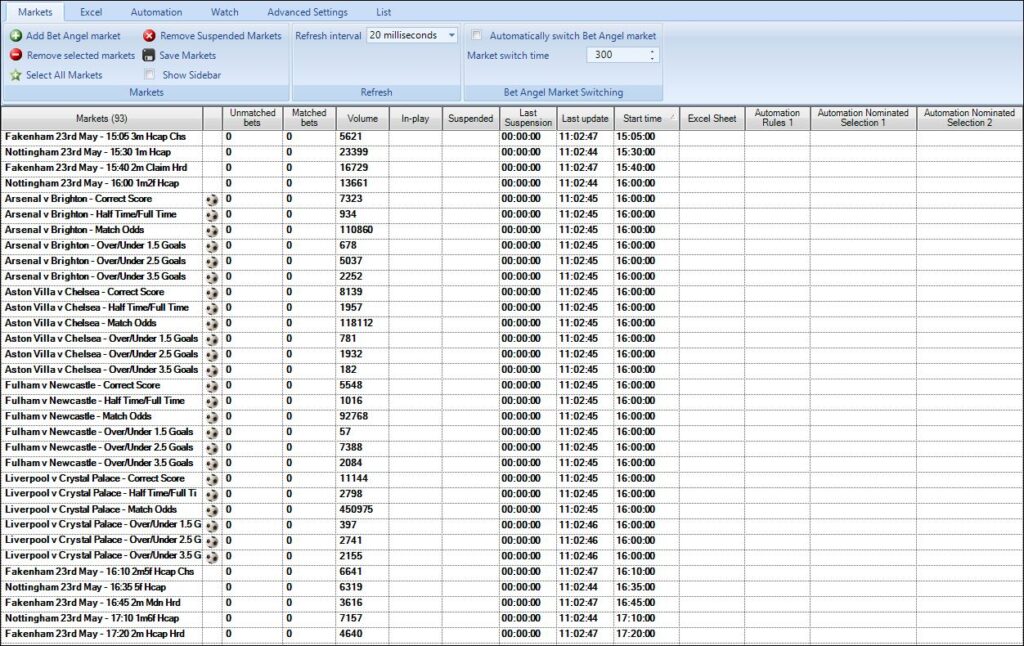
Now to help me navigate them the way I would want too I’ve created six shortcut keys, you can see from the description of each shortcut created in the image what each will do when pressed.
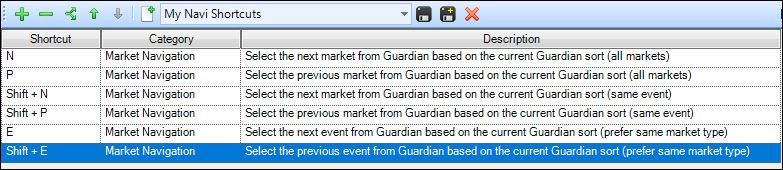
Using the Shortcut Keys to Navigate
Now let’s look at how these will work in practice using the list of markets in Guardian shown above as a reference and how each shortcut key is set up in a little closer detail. The first two shortcut keys (N and P) will allow me to navigate through all the markets in Guardian.
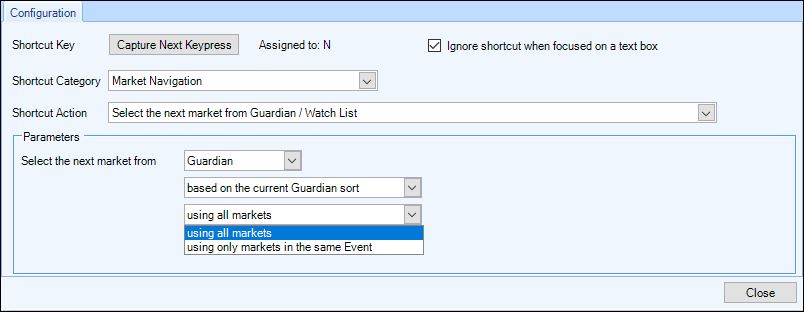
The next two shortcut keys I’ve created (Shift+N and Shift+P) will allow me to navigate through all the markets within the same event, these are handy if I want to concentrate on a particular event like a football match for a while, as I’ll be able to quickly switch between different markets for just that fixture without accidently opening a market from another match etc.
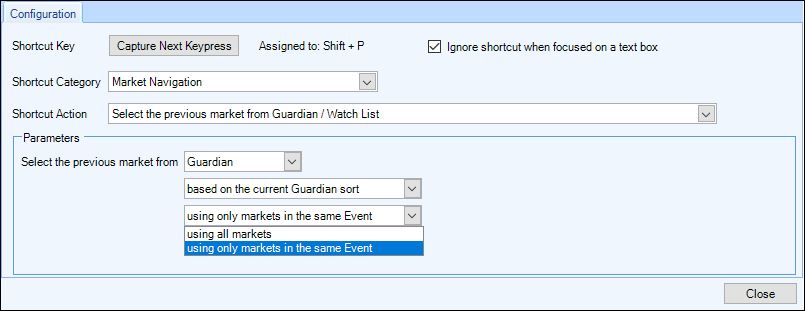
The final two short cut keys (E and Shift+E) are to quickly navigate my football markets, when pressed they will take me to the same market type but in the next or previous event, so if I had the ‘Arsenal V Brighton – Over/Under2.5’ market open by pressing this shortcut key it will take me to the ‘Aston Villa V Chelsea – Over/Under 2.5’ market, press it again the ‘Fulham V Newcastle – Over/Under Market 2.5’.
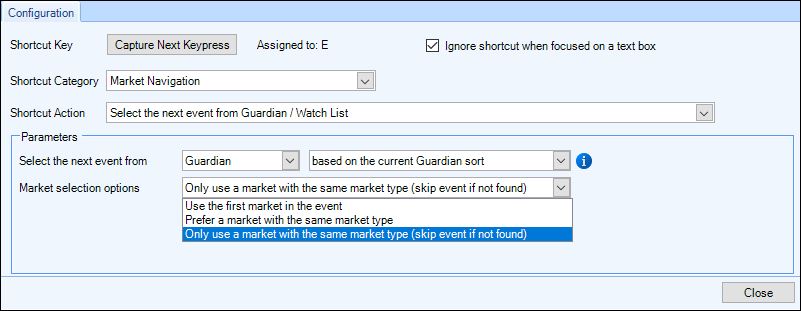
If I were to open the ‘Liverpool V Crystal Palace – Match Odds Market’ then press ‘Shift+P’ it will take me back to the ‘Fulham V Newcastle – Match Odds’ market and if there wasn’t a match odds market for that fixture it would skip it and open the match odds market for ‘Aston Villa V Chelsea’.
Combining the Shortcuts
Let’s have a re-cap and look at using these in a combination during every day trading, pressing ‘N or P’ I can navigate through all of the markets in the Guardian list, I then for whatever reason decide to settle on the ‘Liverpool V Crystal Palace Over/Under 2.5’ market, I now have the option of using my (Shift+N and Shift+P) keys to navigate only through the other Liverpool V Fulham markets or can use the (E and Shift+E) keys to move between my other Over/Under 2.5 football market types.
I may then arrive at the ‘Arsenal V Brighton Over/Under 2.5’ market and want to check out the other over/under markets of this fixture, I can do this by using my (Shift+N and Shift+P) keys again.
As I said near the start of this blog everybody trades different types of sports and markets and in different ways but with the keyboard shortcuts available you should be able to create a set of shortcut keys to navigate them in the way that you want – and if there isn’t a short cut action to do what you want feel free to add it or any other idea’s you might like to see implemented into Bet Angel in a future update to the suggestion area on our forum.
