In-play is all about speed and reaction
If you trade any sports in-play you will know speed and timing are two of the most important requirements, especially in the more volatile, faster-moving in-play sports like horse racing markets.
Being one of the fastest here will often mean the difference between a strategy being profitable or not, so having the best possible in-play trading tools to is an absolute must if you are to stand any chance in today’s highly competitive markets – and Bet Angel has just the tools and features to do the job!
By combining two of Bet Angel’s tools you can give yourself at a considerable speed advantage over other traders. The two features I’m talking about here are Bet Angel’s keyboard shortcuts and Bet Angel’s Servants. If you’re not already familiar with servants and their power have a read of these blogs.
What are Servants and creating your own Servant
Combining two amazing features
Despite how flexible and fast servants are. Lots of people are unaware they can go a step further and gain a little more speed by assigning their servants to keyboard shortcuts key of your choice, then if you have a gaming mouse or pad you can map those short cut keys to buttons of your choice.
This will put all the speed and power of a whole army of servants at your fingertip – literally!
For anyone not aware a Gamer mouse or pad is as the name suggests designed to help hardcore gamers play their favourite PC games and give them an advantage over their opponents. In recent years they have also become popular in other industries like video editing by eliminating the need to keep searching and reaching for specific keys on their keyboard to perform tasks and actions. Gamer mice or pads usually has between 6-18 buttons all grouped together so you can quickly and easily issue your commands normally invoked by a keystroke.


From a trading perspective and when using Betfair trading software like Bet Angel we already need to move our mouse around the screen to perform a number of actions and that’s before even placing a bet or trade.
Now imagine being able to do things like open advanced charts, switch settings/layout profiles, launch Soccer Mystic or Tennis Trader, open Guardian, switch to the next market etc all just by pressing one of your mouse buttons and without the need to move your mouse anywhere – OK having the speed to easily perform these sorts of actions isn’t going to enhance your trading much but it’s still an handy thing to be able to do with any spare buttons you have left after assigning the more important task of placing trades and bets.
How to beat other Betfair traders
Imagine your trading in-running and spot an opportunity, something like a runner merging from the field or making head way and the price begins to rapidly start shortening.
To get on this you first you need to move your cursor to the right runner and then the right price or area if using the in-play trader, then finally you can click your mouse to place the bet which at best will place just be a single bet or maybe a bet with offsetting and greening if you’re using trading software.
Now take that same scenario if your using Bet Angel. You just need to see the first signs a runner is or is about to start merging from the field and begin shortening in price. You can do this without even needing to take your eyes off the live video and without even needing to move your mouse cursor.
You can just start a servant with the push of a button that will find the selection, be able to place your bet, and not only that but it could place a spread of bets each with different offsetting commands with closing and green up bets to follow, or even place bets on one or more other runners at the same time.
If you see something change and want to pull the plug with the push of another button you can cancel that servant and green up any positions it may have already opened – again without needing to scramble around the screen looking for the cancel button then the green up figure to click on. Those vital saved seconds are often the difference between a profit and a loss.
Until the day arrives that we get the ability to place trades by thought control, like Clint Eastwood had in the cold war movie ‘FireFox’, this is the fastest possible way of submitting bets and trades into any Betfair market.
How do we set this up?
You will need a servant to perform the specific task you want it to do. I’m not going to go into the details of creating one here but there is a separate blog on creating your first servant which you can read here.
Or you can download and adapt any of the dozens of ready-made servants from the shared servant’s section on our forum.
For the purposes of this example I’m using an existing servant I’ve made called ‘ASC In-Running emerging Runner’, when started it basically looks to find and back ANY runner emerging from the field with a few bets spread between at best and reverse price using various fill/kill times, depending which gets matched it will then attempt to offset some while keeping others as open bets.
At the same time it will check for and lay any other runner that was a clear favourite but is now drifting out giving me multiple entry points on multiple runners for the same situation from just one push of a button.
Creating a Keyboard Shortcut
To assign a servant to a shortcut key of your choice couldn’t be easier, begin by going into;
Settings > Behaviour > and select either ‘Create New Profile’ or ‘Edit’ an existing profile if you already have one, see image below
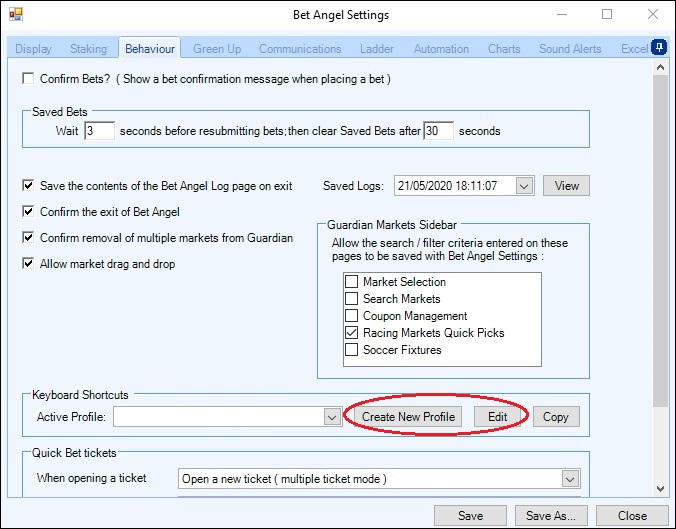
Once the keyboard short cut editor window opens, click the green plus icon in the top left corner then from the ‘Shortcut Category’ menu list select ‘Automation Servants’ then below that for the ‘Short Cut Action’ select ‘Start an Automation Servant’ and then select the servant you’d like to assign to a key from your list of saved servants that will appear.
Next just click the ‘Capture Next Keypress’ button and press the key you want to assign this servant to, in the image below I’m about to assign my Servant named ‘ASC In-Play Merging Runner’ to my ‘A’ key.
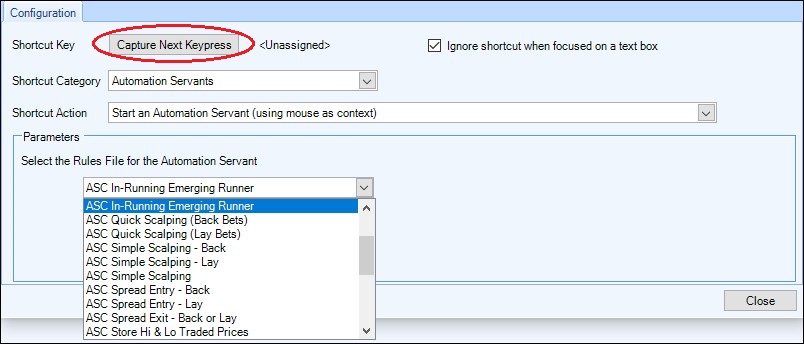
If you have more servants you want to add to additional shortcut keys then continue adding them in the same way, below for image purposes I’ve now created shortcut keys to start 5 different servants and assigned them to my ‘A’, ‘B’, ‘C’, ‘D’, and ‘E’ keys.
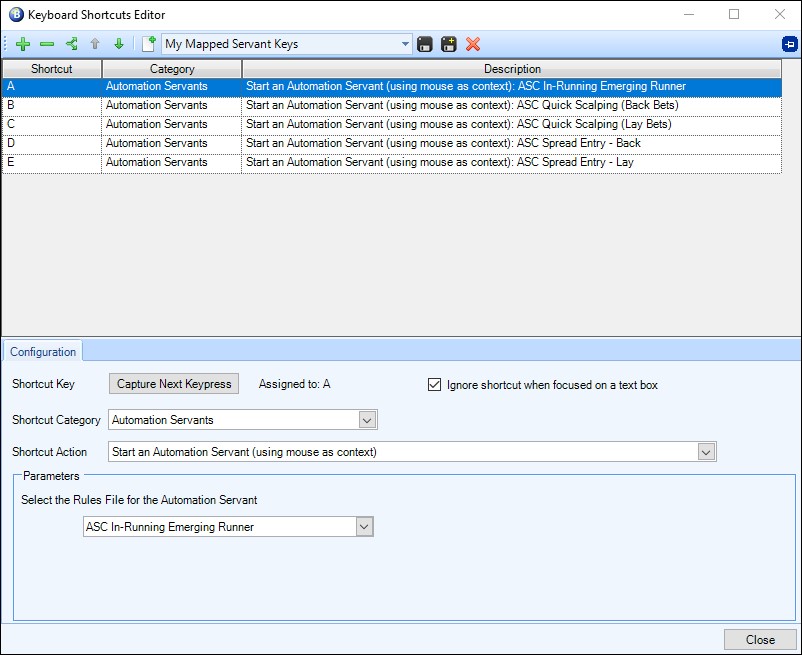
Remember Starting a Servant is just one of over 100 different types of Bet Angel actions you can assign to any key of your choice, then map anyone of them to a gaming mouse/pad so it’s well worth having a look round, you’ll be amazed at just what actions can be invoked from a shortcut key and button on your gamer mouse/pad.
Once that’s done just click ‘Save AS’ (Disc+ icon) and give the keyboard shortcut profile a name or just click ‘Save’ (Disc icon) if your editing an existing saved profile.
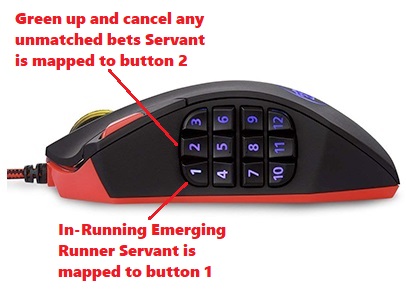
With a market now on your ladder or one-click trading screen you are now able to start that servant just through the push of that key and if you have a gaming mouse or pad you can map those keys to a button of your choice, (your mouse/pad will have come with instructions on how to set this part up).
You are now ready to go!
I’ve got my trading screen set up watching an in running race with live pictures on another screen. It doesn’t matter where my cursor is pointing my thumb is poised over the mouse button ready to start my ‘emerging runner’ servant and I’m just concentrating on the live commentary and in-play trader window waiting for the right time to press it. When I do the servant will do the rest.
All I need to do now is continue listening and watching the race unfold able be ready to start another servant that will cancel and green up just as quickly if things suddenly change.
More Servant Control
In the above scenario I used a servant that was applied to ANY runner meeting the conditions I’d set, I could also of applied it to a fixed runner/s ie, the fav, a servant doing that dosen’t require any movement of the mouse – only the press of a button and it will do the rest.
However as you should know when creating a servant you have a series of options within the rules editor called ‘Servant Context’ which gives you additional flexibility and even more control when creating a servant over a full automation rule. It basically means you can defer things like the stake, price, selection etc and use the position of your mouse cursor at the time of starting the servant to dynamically set these. Ie, if using a rule Applied to ‘Servant Context Selection’ the servant will trigger on whichever selection/runner your cursor is hovering over at the time you press your key/button to start the servant.
Obviously, this will require a bit of mouse movement, so some speed will be lost but its still far faster to get your cursor over a selection or price (if you can’t already do it in advance) then hit the appropriate key or button to unleash the servant to do the rest than scrambling around all over your screen placing bets and doing tasks click by click individually.
So if you want to know how to beat other Betfair traders to an in-play trade, there is how to do it!
