A key metric when trading Tennis markets is a break of serve, even breakpoints themselves have massive importance and will create a huge amount of price movement in a Tennis match.
There are several very detailed blogs on here which cover in-depth the reasons why these are important moments as well as explain some of the ways you can use them to your advantage and form a strategy around them.
If you are not familiar with how/why Break of serves and Breakpoints, they create some of the best entry/exit moments and trading opportunities in a match. I have listed links to just a few of those which are well worth a read, especially if you are new to Tennis Trading: –
The Best Betfair Tennis Markets to Trade
Top 5 Betfair Tennis Trading Tips
Creating a Tennis Trading Model
Why we Choke and how we can Profit from it
Displaying Key Stats in Bet Angel
Wouldn’t it be handy if Bet Angel could display key stats in a match like the number of breakpoints each player has had during a set and match? Or perhaps the number of games where each player had the chance to break their opponents serve etc?
Well, all that is possible with Bet Angel. All you need is a rules file applied to the Tennis markets you are interested in. With that, you can extract any market data you want and that data can then be displayed throughout Bet Angel, any from Guardian to your main ladder and one-click trading screens.
Don’t worry if you are completely new to Bet Angel and or any of the information detailed in this post, at the bottom of it I’ll provide some links where you can download all the ready-made rules and even settings files. These just need importing into your Bet Angel and once you select them your Bet Angel screens will be set up exactly as you are about to see (which you can of course edit/tweak to suit your own needs)
What it looks like on Bet Angel
In the next screenshot of Guardian, I’m using an automation rules file named ‘Tennis Info with BP game Count’. The job of this automation file is not to trigger any bets or alerts for me but just to Store the Value of key pieces of data I’ve told it to from each match. You might be thinking “My Guardian screen doesn’t look like that”, and that’s because I’ve created some custom columns especially to display the information passed from that rule file on my Guardian screen.
If you were not aware of Guardian’s Custom Columns or how to find/use them, a detailed blog shows how to add them to your Guardian market list and covers the various things they can be used for.
The rules file I have created will count the number of games each player reaches a Breakpoint and has the opportunity to break their opponents serve, in the current set and previous set, another rules then tally’s the total for each play in the previous set to give a total number of games with a breakpoint during that set.
All this is then displayed to me in the custom columns I’ve created for the market list in my Guardian window
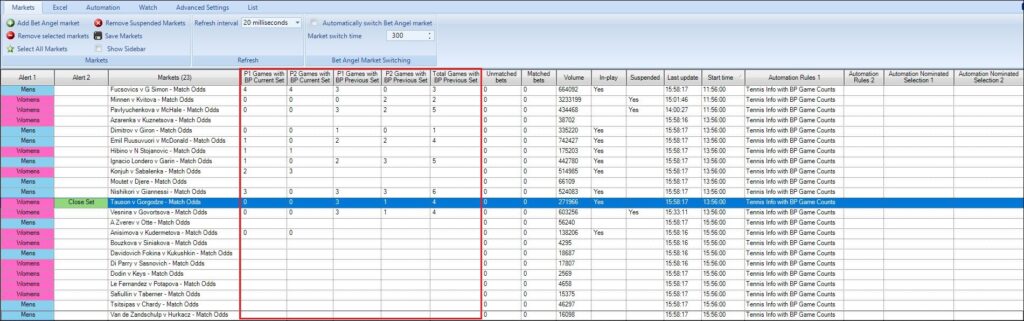
*In addition to those the rules file I created will also trigger alerts if the previous set was close (I define close as finishing with two or less games between each player), and as soon as the rules file is applied to a match will triggers an alert with the text of either ‘Mens’ or ‘Womens’, these two alert are then displayed in the ‘Alert 1’ and ‘Alert 2’ columns I’ve also added
Sorting the Columns
You could then sort the columns by clicking any of the column headers which gives you a clearer view of all the Men’s and Women’s matches, or which matches have contained the most games with a breakpoint in the previous set, or which players are/are not getting the opportunity to break their opponents serve in the previous or current sets.
In the next image we can now clearly see the match involving Nishikori and Giannessi contained 6 games with a break point in the previous set (three for each player), and already in this set Nishikori has had the chance to break his opponent in 3 of their service games so far
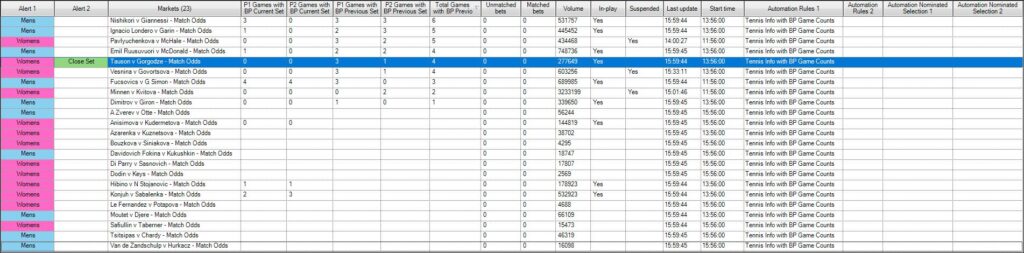
Betfair trading strategy choice
So if you are deploying a strategy around breaks of serve or break points then this is definitely a match of interest at the moment, in contrast to that the Dimitrov V Giron match further down after the sort by ‘Total Games with Breakpoints in Previous set’ has had just one game during the last set when Dimitrov had a chance to break his opponent and so far during this set neither have reached a break point.
But maybe you are looking to use a back the server type strategy, in which case the Dimitrov V Giron match is well suited and definitely worth a closer look at as each player is easily holding there serve.
Your Bespoke Data/Stats
Breakpoints and Break of Serves are just the tip of a very large iceberg and endless possibilities for you, there is nothing stopping you from configuring your rules to store whatever market data it is you require, so you might want something a little more ‘bespoke’ which is more relevant to your strategy, for example you may want to see the number of game each player had a extra strong serve and held to love, or games where the server managed to hold to 30 or less (ie, game-love, game-15, game-30), the choice of what you want/need to display is entirely down to you.
Displaying Data on your Trading Screen
Once you’ve opened a match on your ladder or one-click trading screen you can if you wish continue to have this (or any additional/other data) you want displayed to you still, allowing you to continue to see this information without needing to keep referring back to your Guardian screen all the time.
In the image below I’ve double clicked a match in Guardian to open it on my one-click trading screen were I have custom columns already created and loaded ready to display the number of games a player has reached a breakpoint in the current set, the previous set and the total number of games which either player reached a breakpoint in the previous set.
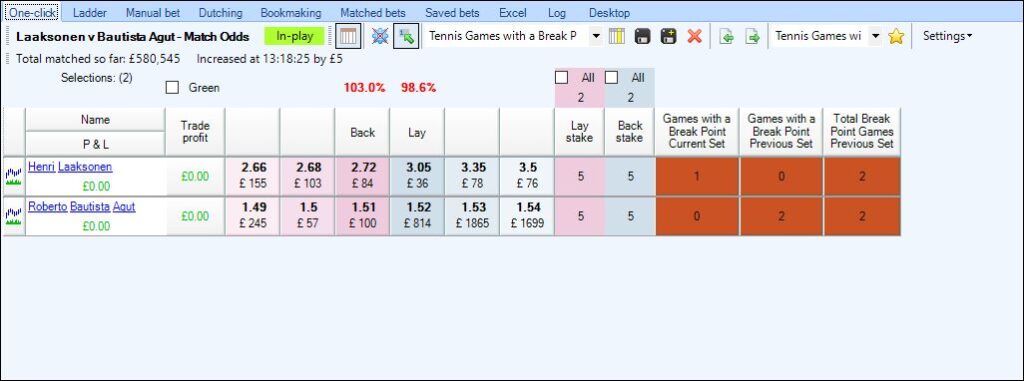
Setting up your version Bet Angel
If you’d like to download the rules file I created to display the alerts and store all the break point data etc, along with the files containing the Guardian Custom Columns and the Guardian Market layout to fully replicate what you’ve seen in this blog post you can get them all from the Bet Angel Forum
For the One-Click Custom Columns and One-Click screen Grid Layout settings file see the following page of the Bet Angel Forum

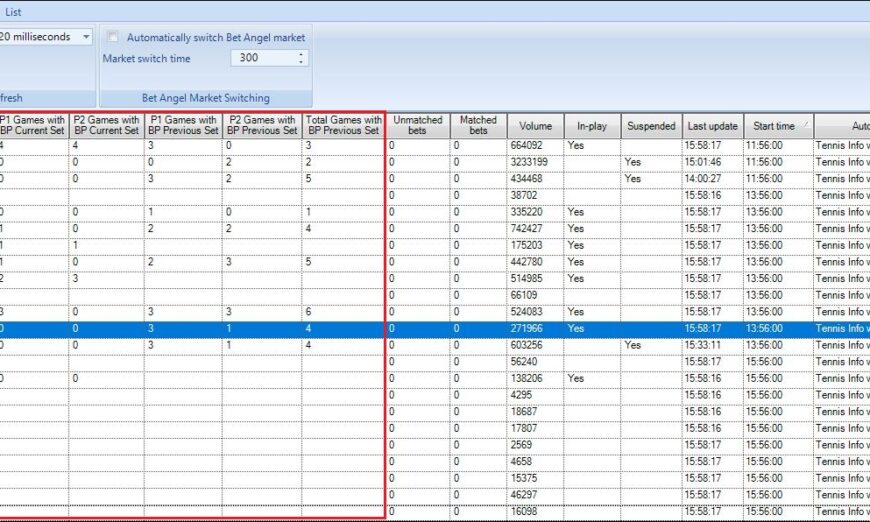
So why is it Dallas that despite numerous requests to you for help you can’t be bothered to reply? I have in fact given up chasing you now
If you are asking for support, then maybe contact the support team rather than just Dallas himself?
I’ve cross checked your email here against the forum username its registered against and as far as I can see I’ve replied to all your posts and PM’s.
https://forum.betangel.com/search.php?author_id=27066&sr=posts
As explained in one of my forum replies to you above I’m happy to answer PM’s from users were I can but due to the amount I receive on a daily basis it can sometimes take a few days before I can respond to these.